Google Shopping Ads: An Insightful Guide to Promote your e-Commerce Store in 2023
Google Shopping Ads are a powerful tool for promoting your e-commerce store in 2023 and beyond.
These ads allow you to showcase your products directly in Google’s search results, making it easier for potential customers to discover and purchase your products.
In this essential guide, I’ll walk you through the key steps to effectively use Google Shopping Ads for your e-commerce business in 2023.
Let’s Begin!
How does Google Shopping Ads differ from Search Ads and Display Ads?
The first step in creating Google Shopping Ads is to set up a Google Merchant Center account. This is where you’ll manage and upload your product data. Make sure to provide accurate and up-to-date information about your products, including titles, descriptions, prices, and images.
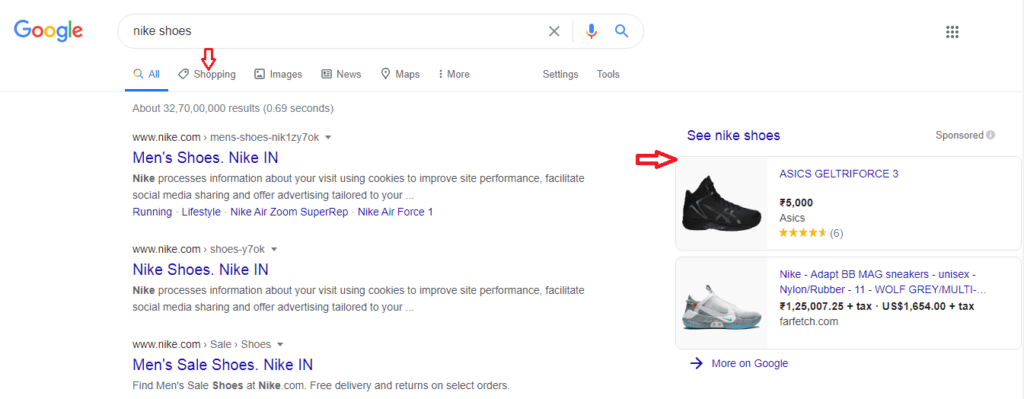
Google Shopping Ads
Product-Centric: Google Shopping Ads primarily focus on showcasing e-commerce products in a visually appealing format. They include product images, titles, prices, and a brief description. These ads are often displayed at the top of Google search results and are highly product-specific.
Product Listings: These ads are generated from a product data feed in Google Merchant Center. They display products relevant to the user’s search query and are typically triggered by product-related keywords.
Visual Appeal: Google Shopping Ads are image-based, allowing users to see the product before clicking on the ad. This visual representation can help users make more informed purchase decisions.
Cost Model: Shopping Ads use a cost-per-click (CPC) bidding model, where advertisers pay when a user clicks on their ad and visits the product landing page.
Intent: Users seeing Google Shopping Ads often have strong purchase intent, as they are specifically searching for products or comparing prices.On the other hand, with the use of Google Display Ads, Google lets advertisers place their ads on various websites such as blogs or news sites across the internet.
Search Ads (Text Ads):
Keyword-Centric: Search Ads are text-based and are triggered by keywords that users enter into Google’s search engine. Advertisers bid on specific keywords, and their ads appear in search results when those keywords are relevant to the user’s query.
Text-Only: Search Ads consist of a headline, a description, and a display URL. They do not include images or product details.
Intent: Search Ads target users who are actively searching for information, products, or services. Users often have high commercial intent when using search queries.
Cost Model: Search Ads also use a CPC bidding model, where advertisers pay when a user clicks on their ad.
Ad Extensions: Advertisers can use ad extensions to provide additional information like location, phone number, links to specific pages, and more.
Display Ads:
Visual and Branding Focus: Display Ads are visually oriented and aim to raise brand awareness and reach a broader audience. They can include images, graphics, videos, and interactive elements.
Placement-Based: Display Ads can appear on websites that are part of the Google Display Network (GDN). These ads are not directly triggered by user search queries but are placed based on targeting criteria such as demographics, interests, or specific websites.
Intent: Users seeing Display Ads may not have a specific intent to purchase but are being exposed to the advertiser’s brand or products.
Various Ad Formats: Display Ads come in various formats, including banner ads, video ads, native ads, and interactive ads.
Cost Model: Advertisers can choose between cost-per-click (CPC) and cost-per-thousand-impressions (CPM) pricing models.
Have a look at the image below!
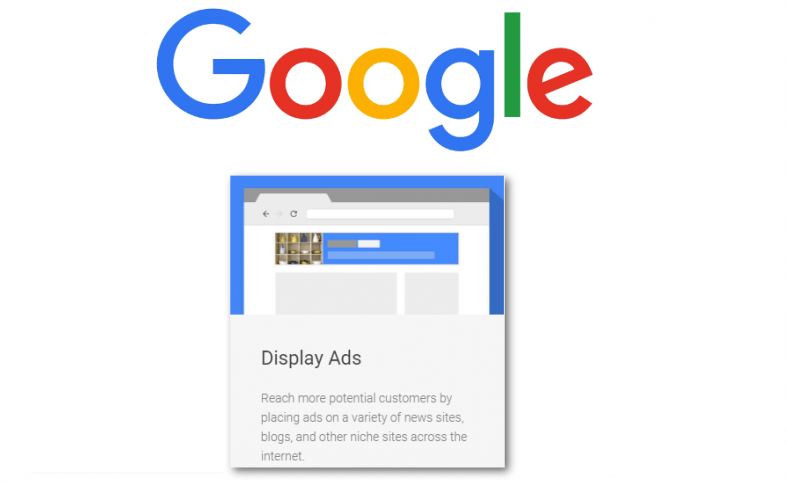
How to get started with Google Shopping?
Getting started with Google Shopping involves several key steps to set up your product listings, create your Shopping campaigns, and optimize your advertising efforts. Here’s a step-by-step guide to help you begin:
Let us first understand, what exactly is Google Merchant Center?
Google Merchant Center
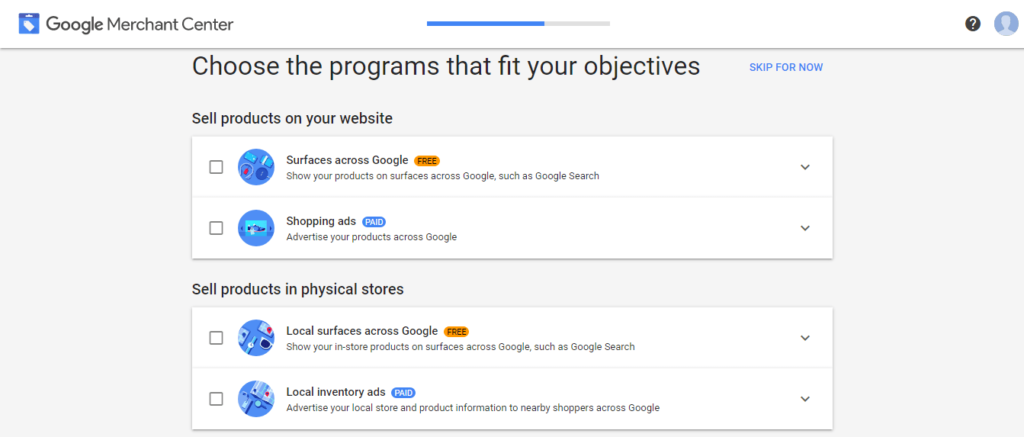
Google Merchant Center is a platform provided by Google that allows online retailers and e-commerce businesses to upload and manage their product data. This data is used to create and display Google Shopping Ads, which showcase products in Google’s search results and other Google properties.
Creating a Google Merchant Center Account

In Google Merchant Center, you can create and manage a product data feed. This feed contains detailed information about your products, such as titles, descriptions, prices, availability, and images
Google Merchant Center is a fundamental tool for e-commerce businesses looking to promote their products through Google Shopping Ads.
It ensures that your product data is well-structured, accurate, and compliant with Google’s requirements, which is crucial for successful advertising campaigns.
Google Shopping Campaigns on Google Ads
Google Shopping Campaigns, also known as Product Listing Ads (PLAs), are a type of advertising campaign within Google Ads that allow e-commerce businesses to showcase their products directly in Google’s search results.
These campaigns display product images, titles, prices, and store information to potential customers, making it easier for users to discover and shop for products. Here’s a breakdown of how to create and manage Google Shopping Campaigns on Google Ads:
It can be highly effective for e-commerce businesses, as they allow you to showcase your products directly in search results, making it easier for potential customers to discover and purchase your products. Regularly optimizing and refining your campaigns is key to success in this advertising format.
Linking Google Merchant Account to your Google Adwords Account
Linking your Google Merchant Center account to your Google Ads account is a crucial step when you’re setting up Google Shopping Campaigns. This connection allows you to use your product data feed from Merchant Center to create and manage Shopping Ads in your Google Ads account. Here’s how to link the two accounts:
Once your Google Ads and Google Merchant Center accounts are linked, you can create and manage Shopping Campaigns using the product data from your Merchant Center account.
You’ll be able to use your product listings to set up Shopping Ads that appear in Google’s search results and Shopping tab. This link is essential for running effective Google Shopping Campaigns for your e-commerce store.
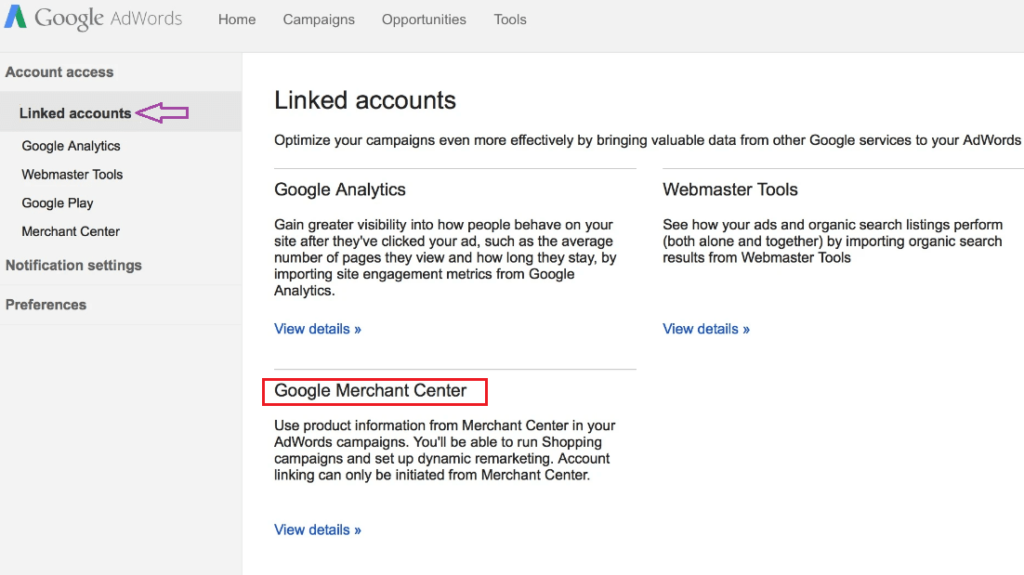
Displaying Shopping Ads on Google Search Results
Before we begin with this, let’s face it!
The one thing you always want for your shopping ads campaign is the urge to have more and more sales from your shopping ads campaign, right?
That’s correct, when you are creating shopping campaigns; you want to promote your products by providing users in-detailed information with your product-related info.
If you know it or not there are two types of Ads when it comes to shopping ads
- Shopping Ads
- Showcase Shopping Ads
Let’s take a brief look at it!
Shopping Ads
Google Shopping Ads, also known as Product Listing Ads (PLAs), feature product images, titles, prices, and store information, making them highly visual and effective in attracting shoppers. Here’s how you can display Shopping Ads on Google Search Results:
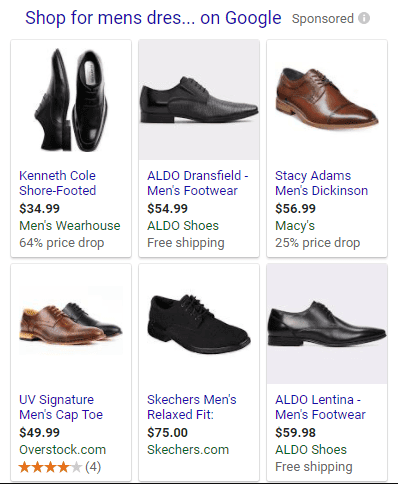
Shopping Ads are effective for e-commerce businesses as they allow you to display your products directly in Google’s search results, making it easier for potential customers to find, compare, and purchase your items. Properly managing and optimizing your Shopping Campaigns is essential to maximize the return on investment and drive sales to your online store.
Creating a Showcase Shopping Ads
Showcase Shopping Ads are a type of Google Shopping Ads that allow advertisers to group related products together in a visually appealing and immersive format. When users click on these ads, they are taken to a dedicated landing page (the showcase) that showcases a range of products from the advertiser. Here’s how to create Showcase Shopping Ads in Google Ads:
Showcase Shopping Ads are a great way to group related products together and create a visually appealing shopping experience for users.
When they click on the ad, they’ll be taken to the showcase page, where they can explore the featured products and learn more about your offerings. Properly managing and optimizing your Showcase Shopping Ads is essential to attract and engage potential customers effectively.
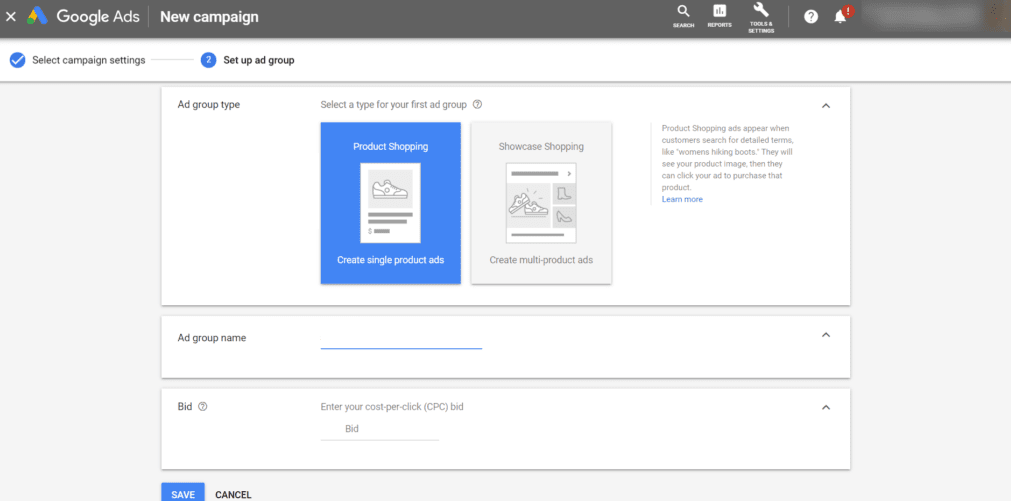
Bottom Line and Key Takeaways
Finally, when everything said and done, Google Shopping will let the shoppers search for what they want with the products they want for different brands on a single screen.
Hence, if you are running an e-commerce site and if you haven’t yet added your physical products to be advertised on Google shopping, then you should consider running the Google shopping campaign as it can help you to improve your leads and sales and can boost your website traffic as well.
If you found this article insightful and useful to read, then let us know about your takes on Google shopping Ads in the comment box below.
Simple Ways To Optimize Your Website For SEO
Want to know the one thing that every successful digital marketer does first to ensure they get the biggest return on their marketing budget? It’s simple: goal-setting. This is an absolutely essential practice for any digital marketer who knows how to execute their campaigns in a productive, cost-effective way. With a few. With a few simple tips, you can be doing the same in no time! In this blog, we’ll walk you through the first steps every savvy digital marketer takes to ensure that they’re on target to hit all their marketing objectives. Get ready for revenue!
Remember: even if the channel you’re considering is all the rage right now, it might not fit your brand. Always make informed decisions that directly relate to your company. Otherwise, your message won’t be delivered to its intended audience and you’ll have wasted time, effort and money.
Know Your Digital Goals
The first step is clearly identifying which goals you want to achieve. Get specific. Do you want to increase brand awareness? Are you all about locking in leads? Do you want to establish a strong network of influencers that can help you be discovered? How about pushing engagement on social media?


Get Specific
A useful tool for narrowing down your goals to ensure they’re viable is the SMART mnemonic. It’s important to get specific to understand exactly what you’re working towards, and help you break down the process of hitting your targets. This is exactly what this mnemonic helps you to achieve.
- Does the channel reach my intended audience?
- Is the channel sustainable and affordable within my company’s marketing budget?
- Will I be able to measure the success of the channel?
- Does the channel allow me to express my brand’s intended message?
- Do the channels I’m considering work together to convey my message?

Always Remember Your Goals!
Establishing a solid vision for your business is the first step to planning your digital marketing budget. Always keep your final goals in sight when organising anything for your company. When deciding which steps to take next in your business, ask yourself how they will help you achieve the goals you outlined in Step #1. This will ensure that you stay on track and prevent you from spending your budget on anything that won’t help you achieve.
Cum et essent similique. Inani propriae menandri sed in. Pericula expetendis has no,
quo populo forensibus contentiones et, nibh error in per.Denis Robinson
As your budget progresses and evolves, continue referring to your SMART objectives. Stay focused and remember your goals – they will always inform what your next step will be!



